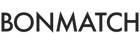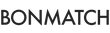Getting Started
How do I get high quality images?
File Type: .jpg
DPI: 300 DPI
Colour Profile: sRGB
Size limit for each image - Minimum 1mb & Maximum 10mb
Note: The minimum is set to 1mb to avoid blurry and pixelated images. We do understand that some images will not be able to exceed the minimum. So, if majority of your file sizes are less than 1mb, we suggest going with a smaller photo album or book size to optimize your image quality.
How many images can I upload? - Curation of the first 150 images are free.
Additional curation:
$50 for up to 300 images
$80 for up to 500 images
$120 for 700+ images
How do I upload images from Instagram, Facebook, Dropbox and more? - To use images from third party image sources, select the black button labelled "upload files" in the product page. We support a variety of different third-party options.
What is DPI?
DPI is the short-term for Dots Per Inch. This is the number of pixels present in each inch of a photo file.
Benefits of High DPI?
The higher the DPI, the more clear and high quality printed image. High DPI is essential for larger print sizes.
Why You Should Avoid Low DPI?
Low DPI will result in blurry and pixelated printed images. This is more noticeable on larger print sizes. Due to the high risk of low quality images/re-prints we only accept .jpg.
Which DPI do you recommend?
300 DPI
Here is a quick guide to change your DPI to 300.
After uploading your images, select the photo within your upload editor to crop or rotate. Use your mouse to make crop adjustments according to your preference, then select "Apply" and "Add" to save your changes. To rotate your image, use the arrowed rotation button.
Follow the same steps to crop and rotate your remaining photos.
Screenshot Guideline.
Getting high quality prints is a lot easier than you think - here are 5 things to consider for high quality prints.
1. File Type
2. DPI
3. Colour Profile
4. File Size
5. Image Size
Click Here: Guideline
PC Guideline:
Use https://www.cmyk2rgb.com/ to convert your images to sRGB. Please make sure to change the output format to .JPG before saving to your device.
Mac OS Guideline:
1. Navigate to "Finder" or Folder with images.
2. Select the "Tools" tab on the top menu bar, then select "Assign Profile"
3. Select "sRGB IEC61966-2.1" from the dropdown menu
4. Select "Ok"
5. Select "File" and "Export" from top menu bar
6. Make sure the format is "JPEG" and Quality is set to Best
7. Save to your device.
Photoshop Guideline:
1. Open your image in Photoshop
2. Select "Edit", then "Convert to Profile"
3. Select "sRGB IEC61966-2.1" from the "Destination Space Profile" dropdown menu.
4. Select "Ok"
5. Select "File" and "Save as", and save your image to your device.
Not Satisfied? Here is a Visual Guide:
Click Here: Screenshot Guideline
Typically, computer monitors/screens are adjusted to give consumers the most optimal visual experience. This means the colours and resolution are enhanced to please the viewers eyes, rather than being true to print. Also, different papers and ink absorbs a bit more and this can make images that are dark, even darker in print.
How can I get the most accurate brightness or "true to print"?:
- Use a screen calibrator
- Adjust your screen brightness around 50%, then make any necessary adjustments to brightness or contrast
- Our Canon Lustre Paper absorbs less ink than our Matte Paper, which will result in more accurate blacks.
- Our "White Matte Paper" absorbs more ink than our "Matte Paper", so you may want to use our regular matte. The "White Matte Paper" is only available for the "Wedding Guest Book" and "Premium Wedding Guest Book".
Shipping
Please Note:
Only available in UPS shipping.
Canada UPS Standard Shipping: 3 to 5 business days + Production time
Canada UPS Express Shipping: 1 to 3 business days + Production Time
USA UPS Standard Shipping: 4 to 6 business days + Production time
USA UPS Express Shipping: 3 business days + Production Time
Production Time: 6-11 business days.
Only available in UPS shipping.
Canada UPS Standard Shipping: 3 to 5 business days
Canada UPS Express Shipping: 1 to 3 business days
USA UPS Standard Shipping: 4 to 6 business days
USA UPS Express Shipping: 3 business days
Changes are only applicable to orders that have not shipped. Once the packages have shipped, no changes can be made.
Shipping Address: Provide your order number and updated address in the message box on our contact page.
Shipping Method: Provide your order number and preferred shipping method in the message box on our contact page. Please note there will be an additional charge to changed shipping methods.
Billing Address: Customers do not have to worry because orders can only be processed if the payment method is approved.
Canada Post offers PO Box delivery, but UPS does not offer shipping to PO boxes.
We can only ship to one address per order. To send products to multiple addresses, you must place separate orders for each address.
Shipping costs may vary depending on the products ordered and the shipping destination.
How do I know my shipping cost?
Customize your product to exactly what you want to order so it can calculate the size and weight.
Add your product to your cart, then fill in your information and proceed to shipping. From there, you will be able to see all available shipping options and the price estimates for your product/products.
Available Shipping Methods:
Canada
UPS Standard (3-5 business days) + Express Shipping (1-3 business days)
USA
UPS Standard (4-6 business days) + Express Shipping (3 business days)
International orders are limited to USA. We are looking into other options, but at this moment, we only ship to Canada and USA.
USA
UPS Standard (4-6 business days) + Express Shipping (3 business days)
Our office is located in Vancouver, however, we do not print or ship from this location. So unfortunately, we do not do local pick-ups.
We are based in Canada and we do ship internationally. Please note, duties and taxes may apply upon delivery. Customers are responsible for paying import duties, customs or fees, as they are not included in the final price at checkout. To learn more about international shipping, please visit our "International Shipping Options" in our FAQ.
We do not control when or how much these fees are charged. This varies by country, city, and package, so we are not able to pay them ahead of time or handle it on our end.
General questions
Cancellations are only accepted within one hour of placing your order. Please contact us to cancel your order.
Why do I only have an hour?
After an hour, our experts begin curating and designing your album or book, so we cannot cancel your order. For requests made after an hour, can only be refunded 50% of the total order. You may apply the refund as store credit.
Please note: Once an album or book begins production, we cannot refund or cancel your order.
Discounts & Promotions
Discounts do not apply to shipping or tax, and they cannot be combined. None of our discount codes or promotions are valid on gift cards and store credit.
Gift Cards
We offer digital E-gift cards which you can purchase here https://bonmatch.com/collections/digital-gift-cards. A Gift Card cannot be used to purchase another gift card.
Store Credit
We offer store credit to customers who have requested a refund or through order errors
For more information on refunds and order errors, visit the listed questions in our FAQ:
- How Do I Cancel My Order?
- Our Quality Guarantee
- My Order Arrived Damaged or Incorrect
- There Is A Design Error
- How Do I Exchange My Product?
Yes. Your first purchase will be full price (original album or book), then each additional copy of an album or book will receive a 10% discount.
Additional copies must be the exact same as the original album or book you have purchased.
Unfortunately, we no longer offer studio samples. Our products and services have been re-adjusted, so everyone can enjoy professional photo albums and books.
We offer a 15% discounts for orders more than 10 albums or books; however, the order must be completed at once. Once you are ready to place your bulk order, email us at BMsales@bonmatch.com, so we can send you a code to apply for your discount.
Please email us with the following information:
- Contact Info
- Product
- Page Count
- Quantity
- Date Needed
You must wait until your photos have completed uploading before adding your album or book to your shopping cart.
In order for your files to completely upload, you must wait until all the "Yellow Upload Bars" have finished loading.
*All files must be .jpg format.*
We love connecting with our community and partner with new brands and people. Please contact us through our Contact Page or BMService@bonmatch.com. In your email, please include:
- Type of collaboration you're interested in details.
- Links to your social media, including your Instagram, Facebook page, and blog.
- Links to previous collaborations you've done, so we can elaborate and understand you would like.
One of our team members will let you know if we are accepting new collaboration requests at the moment.
If you qualify for our affiliate program, we will provide you with a dashboard with an affiliate link attached that you may display on your website or socials.
To become an affiliate today, register through the following link:
https://bonmatch.goaffpro.com/
Customizations listed below are only available for certain albums and books. If you have any questions, please feel free to contact BMSales@bonmatch.com.
1. Album size
2. Pages
3. Cover material
4. Foil stamp colour and design
5. Pre-made foil stamps
6. Paper
7. Design service
Paper & Prints
We offered test prints in the past, however, the quality differs significantly from the final printed image. Furthermore, due to our current production line set-up, we do not offer them anymore.
Photo Albums
- We print on Canon Lustre Paper with our Canon DreamLabo 5000. Unlike the traditional halide printing, Canon takes a eco-friendly approach, that produces no harmful chemicals.
- Canon Lustre is a semi-matte paper with small pearly grains that create a overall soft-feeling.
- We offer Matte and Lustre finishes. Matte is smoother and creates less sheen and texture than the Lustre.
Fine Art Photo Albums
- We print on Premium Fine Art smooth paper with a Canon Large format Inkjet Printer. This printer’s 12-color ink system guarantees richer colors and deeper blacks.
- Canon Pro Inks meet the highest archival standards. Prints made using these inks can last approximately 200 years in a photo album, and up to 60 years exposed to light, making them ideal if you want to exhibit your work.
- Premium Fine Art Smooth Paper uses 100% cotton for the base and it does not contain lignin, a causative substance that can result in yellow discoloration. This is an acid-free paper suitable for archival prints and image longevity. Additionally, photographers will realize deeper black density, detail gradation of shadow, and increased image longevity.
Wedding Guest Book
- We print on Durix Premium White Paper 230g, using our Dreamlabo 5000 and Large Format Inkjet Printer.
- This paper is excellent for signing and offers a bright white smooth surface. The colours will display more clear, but may not be optimal for dark images.
Photo Book
- We print on Gracia Matte Paper using our HP Indigo Digital Press.
- Gracia Matte paper is eco-friendly, excellent opacity, great clarity, highlights details, and offers smooth tonality.
Canon Dreamlabo 5000 - eco-friendly ink.
Canon Large Format Inkjet Printer - eco-friendly ink.
HP Indigo 7900 - eco-friendly ink and paper.
Our photo book and Fine Art Photo Albums Papers are 100% eco-friendly at this moment. We are putting effort into changing our papers for photo albums and guest books.
Returns and exchanges
Bonmatch provides handcrafted, high quality materials from cover to paper; each album and book goes through multiple inspections to give the precision and care it deserves. We stand behind the products we create. Therefore, if there are any issues with the actual manufacturing of the book, quality of the ink, paper, or binding, please contact us. Photo albums or books can be replaced as long as you have the original files.
Some conditions and terms may apply. Contact BMService@bonmatch.com for more information or leave us a message on our contact page.
Please email us at BMService@bonmatch.com within 14 days of receiving your order so we can get that reprocessed right away. We apologize for the inconvenience.
In your email, please include:
- Your order number
- A description of the damage
- Photos of the damaged product and packaging
If the error is related to an incorrect order, then please include:
- Your order number
- Photos of the incorrect product
Customer design errors are non-refundable. Production begins once we have our customers 100% approval of the final draft/design for their photo album or book. However, if there are any errors made after the final draft approval, then we will re-print you.
Non-refundable errors:
- Poor image quality or low resolution of original file
- Typos and misspellings
- Layout errors and missing or duplicate photos
- Product customization errors (i.e foil stamp colour, foil stamp design, paper, and more.)
- Colour differences between your home monitor and our printing systems.
We cannot provide refunds or exchanges due to damages caused by customer handling, item placement, personal customization, or any of the errors listed above.
We do not accept exchanges. Our products are customized, designed, and handcrafted according to a customers preference. This makes it impossible to exchange an item.
Terms and Conditions + Policy
OVERVIEW
This website is operated by www.bonmatch.com. Throughout the site, the terms “we”, “us” and “our” refer to www.bonmatch.com. Bonmatch offers this website, including all information, tools and services available from this site to you, the user, conditioned upon your acceptance of all terms, conditions, policies and notices stated here.
For more info...
Personal information we collect
When you visit the Site, we automatically collect certain information about your device, including information about your web browser, IP address, time zone, and some of the cookies that are installed on your device. Additionally, as you browse the Site, we collect information about the individual web pages or products that you view, what websites or search terms referred you to the Site, and information about how you interact with the Site. We refer to this automatically-collected information as “Device Information”.
For more info...